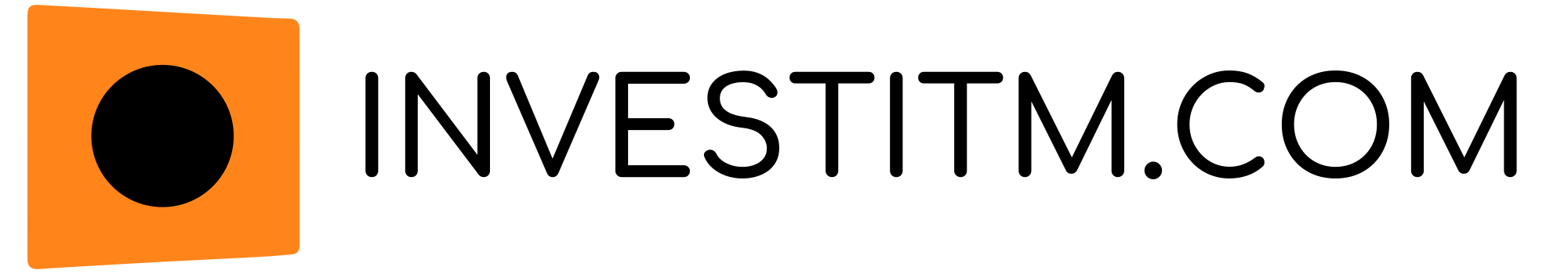Did you know that 77% of remote workers report higher productivity when working from home? Yet nearly half struggle with an improper home office setup that causes discomfort and reduces their efficiency.
Setting up your home office can make or break your work-from-home success. Poor lighting, uncomfortable seating, and disorganized spaces don’t just affect your productivity – they impact your physical health and mental well-being too.
Whether you’re new to remote work or looking to upgrade your current workspace, creating the perfect office at home doesn’t have to be complicated. From ergonomic essentials to tech infrastructure, and from organization systems to personal touches, every element matters.
Best Home Office Setup
Ready to transform your home workspace into a productivity powerhouse? Let’s explore how to create the best home office setup that works for you.
Creating Your Ideal Workspace Foundation
Creating the best setup for your office space starts with establishing a solid foundation. Recent studies show that 90% of Americans spend their working hours indoors, making your workspace environment free of pollutants is crucial for both productivity and well-being.
Choosing the Perfect Location
The cornerstone of an effective home office is selecting the right location. A dedicated workspace helps significantly with maintaining focus, as 53% of remote workers report difficulty separating their work and personal lives. Look for a space that offers privacy and allows you to close the door, such as a spare bedroom or a quiet corner of your home. Traditional office environments prioritize quiet work-spaces, and your home office should follow suit.
Optimizing Natural Light and Air Quality
Natural light plays a vital role in your workspace effectiveness. Position your desk near a window, but ensure your monitor sits perpendicular to the light source to avoid glare. For optimal lighting control, consider installing:
- Solar shades to reduce heat while preserving views
- Light-filtering curtains for adjustable brightness
- Tinted window films for glare management
Indoor air quality significantly impacts your health and productivity. The EPA notes that indoor environments can sometimes have higher pollutant levels than outdoor spaces. To improve your office air quality:
- Install air cleaners or filtration systems
- Maintain humidity levels between 30-50%
- Ensure proper ventilation
- Add real office plants for natural air purification
Setting Up Proper Sound Management
Sound management is crucial for maintaining focus in your home office. Research indicates that frequent interruptions can significantly increase stress levels. Implement these proven noise-reduction strategies:
First, consider installing a solid-core door instead of a hollow one, as it provides better sound isolation. Add door sweeps and weatherstripping to further reduce noise transmission. For walls, acoustic panels or canvas art can help absorb sound waves and create a more peaceful environment.
If you’re dealing with persistent noise issues, consider using a white noise machine or installing soundproof curtains. These solutions can help create a focused environment without major structural changes to your space.
Remember that proper sound management isn’t just about blocking external noise, it’s about creating an environment where you can concentrate on important tasks and participate effectively in video conferences or phone calls.
Ergonomic Essentials for Long-Term Health
Long-term health and productivity in your home office setup depend heavily on proper ergonomics. With studies showing that poor ergonomics can lead to musculoskeletal disorders and decreased productivity, getting these essentials right is crucial for your work-from-home success.
Selecting the Right Chair and Desk Height
Your chair height should allow your thighs to be parallel to the floor, with your feet planted firmly, creating a 90-110 degree angle at your knees. For optimal comfort, ensure your desk height allows your elbows to maintain a 90-degree angle when typing. The standard desk height of 28 inches works well for people between 5’8″ and 5’10”, but consider these key measurements for your setup:
- Chair height: 16.5-18 inches from the floor
- Desk height: 25-27.5 inches for optimal typing position
- Standing desk range: 38-42 inches when in standing position
Positioning Your Monitor and Peripherals
Proper monitor positioning is crucial for preventing neck strain and eye fatigue. Position your monitor following these essential steps:
- Place it at arm’s length distance from your seated position
- Align the top of the screen with or slightly below eye level
- Position it perpendicular to windows to minimize glare
- Tilt the screen slightly backward (10-20 degrees)
For keyboard and mouse placement, position them at the same height and keep them close to your body. Your wrists should remain straight while typing, with your arms relaxed at your sides. This positioning helps prevent common issues like carpal tunnel syndrome and shoulder strain.
Movement-Friendly Workspace Design
Set up your home office into a dynamic workspace that encourages movement throughout the day. Consider a height-adjustable standing desk, which allows you to alternate between sitting and standing positions. To create a movement-friendly environment:
Incorporate Movement Opportunities:
- Keep essential items slightly out of reach to encourage stretching
- Use a balance board or anti-fatigue mat at your standing desk
- Set reminders to change positions every 30-40 minutes
Consider adding various seating options like an exercise ball or a kneeling chair to promote different posture positions throughout your workday. These alternatives help engage your core muscles and encourage natural movement patterns while you work.
Remember to maintain proper posture regardless of your position your head should be balanced above your shoulders, and your back should maintain its natural curve. Poor posture is one of the leading causes of workplace-related back pain and can significantly impact your productivity.
Technology Infrastructure Setup
Setting up the right technology infrastructure is crucial for a productive space. Your tech foundation needs to be both reliable and efficient to support your daily work requirements.
Essential Hardware Configuration
For your home office setup, selecting the right computer is fundamental. Whether you choose a Windows-based machine from Dell, Lenovo, or Acer for general office tasks, or opt for a MacBook Pro for resource-intensive work, ensure your device has an SSD for faster boot times and adequate RAM for smooth multitasking. Complement your setup with noise-canceling headphones and a secondary monitor to enhance productivity.
Connectivity and Backup Solutions
Your internet connection serves as the lifeline of your workstation. For optimal performance, aim for these minimum speeds:
- Download speeds of at least 50 Mbps for everyday tasks
- Upload speeds sufficient for video conferencing
- Dual-band router capability (2.4/5.0 GHz) for stable connections
Implementing a robust backup strategy is essential for protecting your work. Consider using both local and cloud backup solutions, as more companies now offer hybrid options. IDrive stands out as a cost-effective solution, providing 5TB of storage space for multiple devices. For enhanced security, opt for services offering private encryption keys and multi-factor authentication.
Cable Management Strategies
Transform your cluttered workspace into an organized haven with effective cable management. Start with these proven solutions:
- Install a cable tray mounted under your desk for primary cable routing
- Use magnetic cable holders for frequently accessed cords
- Implement cord covers for floor-based power solutions
- Consider a PC enclosure under your desk to maximize space
For a wireless approach, invest in quality wireless peripherals like the Logitech MX Master 3 mouse and MX Keys keyboard. These devices can pair with multiple devices simultaneously, reducing cable clutter while maintaining productivity. A wireless charging pad, like the Logitech Powered Pad, can further minimize cable chaos on your desk surface.
Remember to protect your setup with proper surge protection and consider a UPS (Uninterruptible Power Supply) for critical equipment. With cloud applications becoming increasingly prevalent, ensure you maintain regular backups of your cloud-based data, including Microsoft 365 and Google Workspace content.
Organizing for Peak Efficiency
A well-organized workspace is the cornerstone of productivity in your home office setup. Studies show that a centralized, cloud-based file-sharing platform is essential for remote workers who need to access files from various locations and devices.
Creating Functional Storage Systems
Transform your workspace with smart storage solutions that keep supplies, papers, and electronics tidy. Your storage system should include:
- Individual slots for folders and binders
- Wider shelves for storage boxes
- Slide-out trays for printers near outlets
- Stack-able drawer systems for paper organization
- Floating shelves for frequently accessed items
Consider implementing a cabinet system that can hide work materials when needed, helping maintain a clear work-life boundary. This approach not only keeps your space organized but also makes it easier to wind down on weekends when work materials are tucked away.
Digital Organization Tools
Your digital workspace deserves the same attention as your physical one. Google Drive offers 15GB of free storage and seamlessly integrates with Docs, Sheets, and Slides for real-time collaboration. For enhanced file sharing and storage, Dropbox provides an intuitive folder structure with version control capabilities.
To maximize your digital organization, implement these security-focused features:
- Multi-factor authentication for sensitive data protection
- Encryption for secure file sharing
- Granular permission controls for team collaboration
- Automated backup systems
Daily Maintenance Routines
Establish a consistent 30-minute morning routine to maintain your workspace efficiency. Start with these essential tasks:
- Clear your desk of any items from the previous day
- Sort incoming documents into action, file/scan, shred, and recycle piles
- Update your digital filing system
- Clean and sanitize your workspace
- Review and organize your task list
Pro Tip: Create designated zones for different activities and maintain them using storage boxes that match your office esthetic. This not only keeps your space organized but also makes it easier to find what you need when you need it.
Remember to implement a “clean desk policy” at the end of each workday. This practice helps maintain organization and provides a fresh start every morning. For digital maintenance, set up automated cloud backups and regularly archive completed project files to prevent digital clutter.
By maintaining both your physical and digital spaces, you’ll create an environment that supports focus and productivity. Consider using tools like Notion or Trello to track your organizational systems and maintain consistent workflows across all aspects of your home office setup.
Personalizing Your Productivity Zone
Transform your organized workspace into a personalized productivity haven that reflects your professional identity while maintaining focus and efficiency. Research shows that thoughtfully personalized work spaces can increase productivity by up to 15%.
Color Psychology and Decor Choices
The colors surrounding your home office setup significantly impact your mood and performance. Studies indicate that different colors can influence your work effectiveness in various ways:
- Blue and green promote focus and productivity
- Yellow sparks creativity and confidence
- Red increases energy and passion
- Purple conveys ambition and wisdom
- White creates a sense of spaciousness and cleanliness
When selecting your color scheme, opt for calming blues and greens if concentration is your priority. For creative tasks, consider incorporating energizing yellows as accent colors. Remember to use vibrant colors sparingly to avoid overwhelming your space.
Incorporating Nature Elements
Biophilic design in your home office setup isn’t just about esthetics â it’s proven to boost productivity and reduce stress levels. Research indicates that incorporating natural elements can increase your well being by up to 15%.
For optimal nature integration, follow these steps:
- Position your desk near natural light sources
- Add low-maintenance plants like succulents or bamboo
- Use natural materials in your furniture choices
- Install a small water feature for calming effects
- Choose pots in earth tones or natural hues
Pro tip: If you’re new to plant care, start with hardy options like succulents that require minimal maintenance. Consider placing them on floating shelves or windowsills to maximize desk space while maintaining their benefits.
Personal Inspiration Integration
Your workspace should inspire your best work while maintaining professional standards. The key is finding the right balance between personalization and productivity. When adding personal touches, focus on items that motivate and energize you without creating distractions.
Consider incorporating these elements:
- A tastefully framed photo of a favorite vacation spot
- Your professional achievements and certifications
- A vision board with work-related goals (you need this BIG white board)
- Inspiring quotes or artwork that align with your professional aspirations
- Personal objects that reflect your passions while maintaining workplace appropriateness
Remember that your personal items become part of your professional image. Choose decorative elements that tell your story while maintaining a polished appearance. For instance, if you have children’s artwork, position it where only you can see it, keeping your video call background professional.
By thoughtfully personalizing your home office setup, you create an environment that not only supports your productivity but also nurtures your well-being. Studies show that employees in spaces with natural elements and personal touches report being 6% more productive and demonstrate 15% higher levels of creativity.
Establishing Work-Life Boundaries
Maintaining clear boundaries between your work and personal life is crucial when your home office setup shares space with your living environment. Studies show that remote workers often work 50-75 hours per week, making it essential to establish firm boundaries for long-term success.
Physical Space Separation Techniques
Your office setup at home needs clear physical boundaries, even if you’re working with limited space. Research indicates that having a workspace separate from your living space makes it easier to maintain work discipline and good time management. Consider these proven separation strategies:
Create physical barriers between your work and living spaces – even a simple curtain can help train your brain to disconnect from work mode. If space permits, designate a room solely for work purposes. For those in smaller homes, consider exploring local co-working spaces as an alternative.
Space Optimization Tips:
Make your workspace distinct by using different lighting patterns for work hours versus personal time. If using a shared space like a dining table, establish a daily setup and breakdown routine that signals the transition between work and personal modes.
Time Management Systems
Effective time management is vital for remote work success. Studies show that using time-tracking software can help you understand how you allocate your hours and identify when you’re most productive.
To maintain healthy boundaries:
- Set consistent working hours and communicate them to your team
- Use calendar blocking for focused work periods
- Schedule regular breaks throughout your day
- Create buffer time between meetings
- Set clear “do not disturb” periods
Remember to be transparent about your schedule – this helps eliminate guilt about being unavailable during certain hours. Time management tools can provide detailed insights into how you spend your working hours, helping you optimize your schedule for better work-life balance.
End-of-Day Shutdown Rituals
Creating a shutdown ritual is key to making the mental shift from work-time to personal time. Studies indicate that having a consistent end-of-day routine helps reduce cognitive load and supports better work-life balance.
Your shutdown ritual should include:
- Review outstanding messages and emails
- Examine your task list for tomorrow
- Close all work-related applications
- Log out of work accounts
- Clear your desk of work items
- Take a brief walk to simulate a “commute” home
Pro Tip: Consider implementing a “not-to-do list” for after-hours activities, such as checking work emails or responding to non-urgent messages. This helps maintain boundaries and prevents work from seeping into your personal time.
For optimal effectiveness, combine your shutdown ritual with physical changes to your environment. Research shows that dimming lights and changing your playlist can help signal the transition from work to personal time. Some remote workers find success in having a designated “work mug” that’s only used during office hours – a simple yet effective boundary-setting technique.
Remember that work-life balance looks different for everyone. While some prefer strict separation, others might choose a more flexible approach. The key is finding a system that works for you while ensuring you’re not consistently overworking – studies show that only 24% of telecommuters rate their work-life balance as very good, highlighting the importance of establishing and maintaining these boundaries in your home office setup.
Conclusion
Your home office setup serves as more than just a workspace – it’s your productivity command center that directly impacts your success, health, and work-life balance. Each element, from proper ergonomics to thoughtful organization systems, plays a vital role in creating an environment where you can perform at your best.
Remember that an effective home office combines practical functionality with personal comfort. Start with the essential foundation of proper lighting, ergonomic furniture, and reliable technology. Add your organizational systems and personal touches while maintaining clear boundaries between work and personal life.
- Need help with everyday tasks? Hiring a virtual assistant is an easy and cost effective process, see our Wishup review and check out what they offer. Or you may visit their website here.
Small improvements to your workspace can lead to significant gains in productivity and well-being. Focus on implementing these changes gradually, testing what works best for you, and adjusting as needed. Your perfect home office setup will evolve with your needs, supporting both your professional growth and work-life harmony.
FAQs
Q1. How can I optimize my home office for maximum productivity?
To maximize productivity in your home office, choose a dedicated workspace with good natural light and minimal distractions. Invest in ergonomic furniture, organize your space efficiently, and establish clear work-life boundaries. Incorporate personal touches and nature elements to create an inspiring environment that supports your focus and well-being.
Q2. What are the essential elements of an ergonomic home office setup?
An ergonomic home office setup includes a chair with proper lumbar support, a desk at the right height, and a monitor positioned at eye level. Ensure your keyboard and mouse are at a comfortable height to maintain a neutral wrist position. Consider using a standing desk or incorporating movement opportunities to promote better posture and reduce the risks associated with prolonged sitting.
Q3. How can I effectively manage cables and tech infrastructure in my home office?
Manage cables by using cable trays, cord covers, and magnetic cable holders. Invest in wireless peripherals to reduce clutter. Ensure a reliable internet connection with sufficient speed for your work needs. Implement both local and cloud backup solutions to protect your data, and use surge protectors for your equipment.
Q4. What are some strategies for maintaining work-life balance when working from home?
Establish consistent working hours and communicate them to your team. Create a shutdown ritual at the end of each workday to transition from work mode. Use physical barriers or visual cues to separate your workspace from living areas. Implement time management techniques like calendar blocking and scheduled breaks to maintain productivity without overworking.
Q5. How can I personalize my home office without compromising professionalism?
Personalize your home office by incorporating a color scheme that enhances your mood and productivity. Add plants or nature-inspired elements to reduce stress and boost well-being. Display professional achievements or inspiring artwork that aligns with your career goals. Keep personal items tasteful and position them thoughtfully, especially if your workspace is visible during video calls.
> Recommended: brokerage for trading > tastytrade.com.
> Recommended: order flow heatmap > bookmap.com.